What to do When QuickBooks Won’t Open?[Solved]
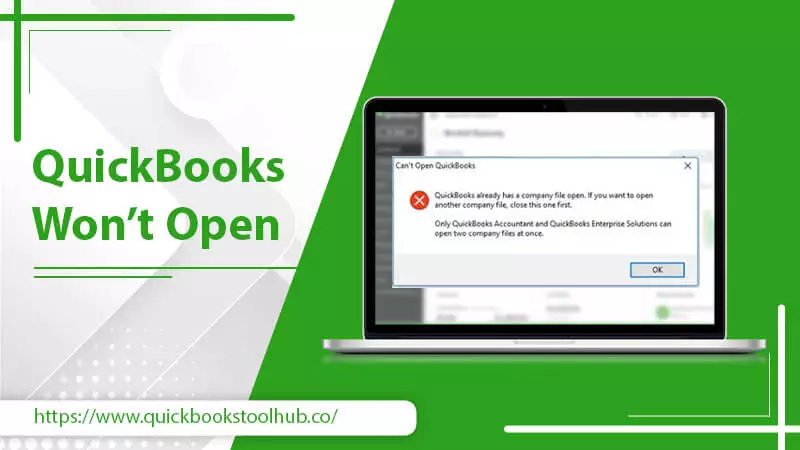
QuickBooks won’t open a common issue experienced by QuickBooks users. QuickBooks is a well-known software for managing small and solo business accounting and bookkeeping. To work with QuickBooks, users always have to update it with the latest release updates. But after the Update Quickbooks, users complain that QuickBooks not opening.
It can be severe for users who have their daily accounting work. It is not an easily resolvable issue. So we came up with the troubleshooting methods that would help you in fixing the problem, and you will not get this issue in the future again.
Before proceeding to the resolution section, don’t you know the reasons for the issue? Probably, yes, then the following section is for you.
Why are My QuickBooks Won’t Open?
There can be several reasons that would lead you to QuickBooks Desktop won’t open. We have listed, the are:
- When the QuickBooks Company File name is extensively large.
- Improper installation of the QuickBooks Desktop software.
- QBWUSER.INI file gets damaged or goes missing from the system.
- Corruption in the storage hard disk.
- Utilizing the outdated version of the Windows system.
- When you try to open QuickBooks several at the same time and repeatedly.
Now, these are the grounds you are not able to access your QuickBooks and company file. Now also look at the symptoms which you might experience.
What Happens When QuickBooks Won’t Open?
When your QuickBooks is not open on the system, you can go through the given scenarios:
- Your computer system will hang several times.
- Can’t operate any process on QuickBooks Desktop
- Your mouse and keyboard will response slow to any command of yours.
- Sometimes, got a black or blue one for a while.
If you are getting some symptoms, you should try out the given solutions as soon as possible.
Perform These Solutions When QuickBooks Won’t Open on Windows 10
In some scenarios, when you continuously click on the QuickBooks Desktop icon to access it, it won’t open. Wait for QuickBooks to load before continuing.
If QuickBooks won’t respond to any command or you encounter an error stating that QuickBooks stopped working, then you should go for the following solutions.
1. Use Quick Fix My Program
We will use the QuickBooks Tool Hub’s Quick Fix My Program Diagnostic Tool to fix the issue. For that, you must download and install the Tool Hub program on the system. After installation, follow the given steps to improve the QuickBooks won’t open issue:
- Firstly, open QuickBooks Tool Hub on the system and thereafter click on Program Problems.
- When the Program Problem tab opens, go for Quick Fix My Program.
- Now, the program will scan the program and system.
- Open QuickBooks and the company file data when the Tool completes the scan.
2. Suppress QuickBooks Desktop Program
There are chances that your QuickBooks company file is damaged, so your QuickBooks won’t open. So, try to access any previous company to find the main issue with the data file to QuickBooks.
- Press and hold the Ctrl key and then access your QuickBooks by double-clicking on the icon. Don’t release the key until the “No Company Open” wizard opens, nor the QuickBooks will freeze and show an error.
- After that, choose a company file and then click on Open.
If the company file opens, then the problem is with QuickBooks. To resolve the issue, move toward the below section.
Read also: QuickBooks Error 6000
3. Use the QuickBooks Tool Hub
The first solution would be to use the QuickBooks Tool Hub. Install the latest version (1.4.0.0) of this utility by downloading it from the Intuit website.
- Exit QuickBooks.
- Open QuickBooks Tool Hub. If you have downloaded it, double-tap ‘QuickBooksToolHub.exe’ from the Downloads section.
- When the tool hub opens, choose ‘Program Problems.’
- Now, select ‘Quick Fix My Program.’
- Open QB Desktop and your data file.
4. Use the QuickBooks Install Diagnostic Tool
If you didn’t get satisfactory results from the first solution, running the QuickBooks Install Diagnostic Tool from the Tool Hub will help. This tool automatically detects and resolves errors with the Microsoft components used by QuickBooks.
- Access Tool Hub and choose the ‘Program Problems’ tab.
- Now, choose ‘QuickBooks Program Diagnostic Tool.’
- Allow the program to run.
- Let it detect and fix the problem for about 20 minutes.
- Finally, restart your system and open QuickBooks again.
5. Fix QBWUSER.ini file
A missing or damaged QBWUSER.ini file will make the program non-functional. Fix the damage by renaming the file.
- Access the folder where you have saved the QBWUSER.ini file and open it.
- Right-tap on the file, and from the menu, choose the ‘Rename’ option.
- At the file name’s end part, add .old.
- Now the name will change to QBWUSER.ini.old.
- Also, change the name of the EntitlementDataStore.ecmi file.
- Finally, open QuickBooks Desktop again.
6. Prepare the Installation of QB Desktop
QuickBooks won’t open if its installation files are damaged. So, repair the installation with these steps.
- Back up your company file.
- Now, restart your system.
- Launch ‘Control Panel’ and tap ‘Programs and Features’ in it.
- Tap ‘Programs’ and locate ‘QuickBooks Desktop.’
- Right-tap it and choose ‘Uninstall.’
- Tap ‘Continue’ followed by ‘Next.’
- Tap ‘Repair’ followed by ‘Next.’
- When the repair process ends, click ‘Finish.’
- Finally, update your QuickBooks.
7. End QBW32.exe Process
You can also end the QBW32.exe process and see whether it lets you open QuickBooks.
- Open the ‘Task Manager.’
- Here, tap the ‘Processes’ tab.
- Sort the processes by clicking the header.
- Choose ‘QBW32.exe’ and then select ‘End Process.’
8. Suppress the installation of QuickBooks Desktop
QuickBooks does not open when the company file is corrupt or damaged. So, you need to check whether the company file is functioning properly before launching QuickBooks.
- Find the icon of QB and double-tap it. Do so after pressing the Ctrl key.
- Now hold down the Ctrl key.
- Release it only when you view ‘No Company Open’ on the screen.
- Alternatively, keep holding Ctrl until you see the screen freezing.
- Finally, to see your company file, tap ‘Open.’
9. Register QuickBooks again
If your QuickBooks does not open or start, checking whether it is already registered is important. If it isn’t registered, re-register it.
- To check the registration status, launch QuickBooks and hit the F2 key.
- You will see a Product Overview page.
- To find whether QB is registered, look at the right side of the license number.
- Once you register, a display of your being registered will appear.
- But if QB isn’t registered, exit the Product Information window.
- Tap ‘OK.’
- From the Help menu, choose ‘Activate QuickBooks.’
- You will be asked to verify your details.
- Do it to finish account activation.
10. Clean Install QuickBooks
Clean installation means uninstalling QB Desktop from your system and then reinstalling it. So, after you uninstall QuickBooks fully, use these steps.
- Reinstall QuickBooks Desktop.
- Navigate to its place in the Download section.
- Double-tap the file with the .exe extension.
- The installation wizard will open.
- Follow the steps to Install QuickBooks Desktop.
- Click the ‘Finish’ button.
- After QuickBooks Desktop reinstalls, open it.
- Launch the company file and see if there are any errors.
11. Make Another Windows User Admin
You may find problems in opening QuickBooks if there are issues with the previous account. So, you can make another account in QuickBooks. Ensure to give it admin access.
- Make another account by holding and pressing the Windows, and I keys from your keyboard.
- Now, head to the ‘Settings’ of your Windows system.
- Here, tap the ‘Accounts’ option.
- Now, move to the ‘Other people or family’ option.
- Select the option saying ‘Add someone else to the computer.’
- You do not have to mention the email ID if you see a prompt for it.
- Tap the option that says, ‘I don’t have sign-in information.’
- Click on the button, ‘Add a user without a Microsoft account.’
- Make the password and username for login purposes.
- Now, hit the ‘Next’ button.
- Ensure to give admin rights to the new user.
- On the account settings page, tap the local account you made.
- Tap the ‘Change account type’ option.
- Modify to ‘Administrator’ from the ‘Standard User.’
- Tap ‘OK.’
- Open QuickBooks Desktop again, followed by your company file.
12. Block QuickBooks from Accessing the Internet
Before using this resolution, you must be aware of the fact that it can cause damage to your QB installation and data. So backup your data and then block QB access to the internet.
- Launch Control Panel and go to Windows Firewall.
- Here, choose the ‘Advanced Settings’ option.
- In the Windows Firewall with Advanced Security screen, tap ‘Outbound rules.’
- Choose ‘New rule’ from the Actions pane.
- In Windows Firewall with Advanced Security screen, tap ‘Outbound rules.’
- Select the ‘Program’ button on the Rule Type window.
- Hit ‘Next.’
- Tap the ‘This program path’ button and specify this path: C:\Program Files (x86)\Intuit\QuickBooks 2010\QBW32.EXE
- Tap ‘Next’ and select ‘Block the connection.’
- Tap ‘Next’ and select ‘Private,’ ‘Domain,’ and ‘Public’ options.
- Hit ‘Next.’
- Give a name to the new firewall in the ‘Name’ window.
- Tap ‘Finish’ and close Windows Firewall.
Finishing Up
Now, with this blog, you are able to fix your QuickBooks won’t open issue. It is a problem that can’t be resolved easily. So to resolve the issue, we present you the solutions. Always create a backup to save your data.
If the issue occurs again and again, then you should contact the Experts for professional help. You can get the experts via email and chat options. Thank You!
FAQ
Q1. Why is QuickBooks not opening?
A. QuickBooks, not opening could be due to various reasons such as outdated software, system issues, file damage, or corrupted files. It could also be because of insufficient memory or space on your device. Sometimes, third-party applications or antivirus programs can also conflict with QuickBooks, causing it not to open.
Q2. How can I fix QuickBooks not opening issue?
A. Try restarting your device, updating QuickBooks to the latest version, checking for system updates, and repairing QuickBooks installation files. You can also try opening a sample company file or creating a new one. If the issue continues, then try reinstalling QuickBooks.
Q3. How do I recover data from QuickBooks when it won’t open?
A. You can recover data from QuickBooks by restoring a backup, opening a sample company file, or using the QuickBooks Auto Data Recovery tool. In case of file damage, you can use the QuickBooks File Doctor tool to repair the damaged file. If you cannot recover data on your own, it is recommended to consult with a professional.
Q4. Can I prevent QuickBooks from not opening in the future?
A. Yes, you can prevent QuickBooks from not opening in the future by regularly updating the software, keeping your system up-to-date, avoiding file damage or corruption, and keeping sufficient memory and space on your device. Using a reliable antivirus program to protect your system from malware or viruses that may cause issues with QuickBooks is also recommended. Additionally, you should open only a few applications at a time, which can cause your system to slow down or crash.
5 Comments
QuickBooks Payroll Issues – Proactive Guide To Solve It · August 3, 2022 at 7:16 am
[…] Read Also:- Quickbooks won’t open […]
QuickBooks File Doctor - Fix Company File Issues · August 10, 2022 at 8:00 am
[…] Read Also : quickbooks won’t open […]
Pattinson778 | Pearltrees · August 24, 2022 at 6:53 am
[…] QuickBooks Won’t Open – Here’s How to Fix. QuickBooks won’t open a common issue experienced by QuickBooks users. QuickBooks is a well-known software for managing small and solo business accounting and bookkeeping. To work with QuickBooks, users always have to update it with the latest release updates. […]
QuickBooks Payroll Enhanced - Easy Steps to Setup · September 16, 2022 at 7:33 am
[…] Read Also:-QuickBooks won’t open […]
QuickBooks Error Code 80040408-7 Methods to Resolve · October 12, 2022 at 7:24 am
[…] Read about:-quickbooks won’t open […]