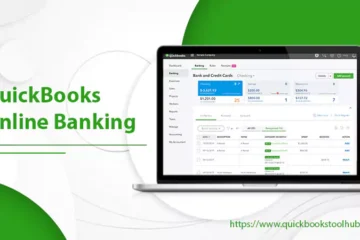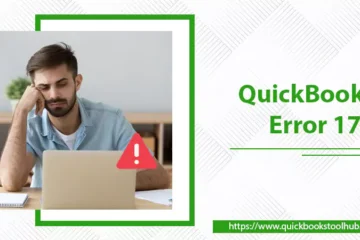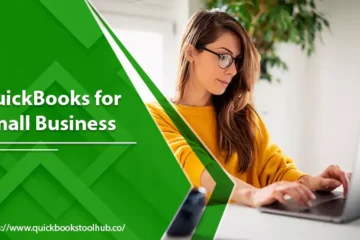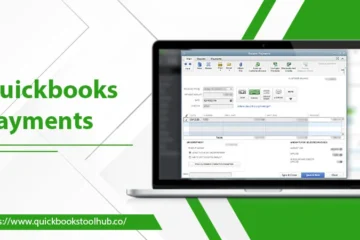QuickBooks Online Banking
How to Setup and Use QuickBooks Online Banking?
Summary: Are you tired of manually tracking your financial transactions? Do you want to save time and streamline your accounting processes? QuickBooks Online Banking may be the solution you’re looking for! With QuickBooks Online Banking, you can connect your bank accounts and credit cards to your QuickBooks account, making it Read more…