Solutions to Overcome the QuickBooks Unrecoverable Error
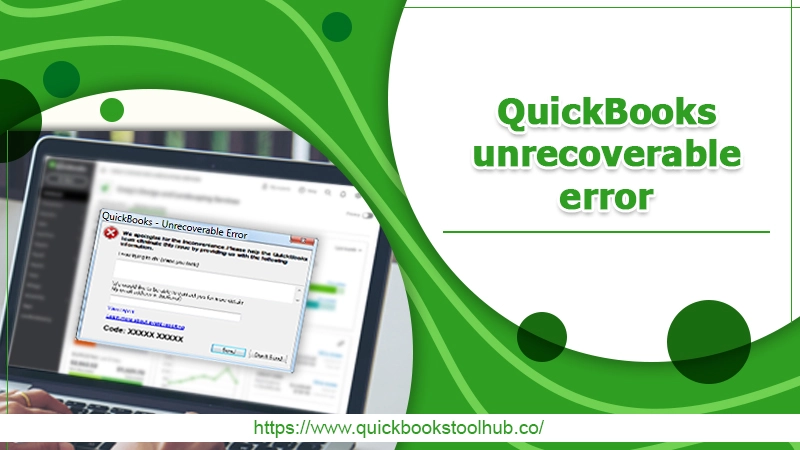
QuickBooks is efficient accounting software that hardly anyone in the accounting world isn’t familiar with. However, as much as it helps in simplifying accounting tasks, it’s also known for the various errors that keep arising in it. The QuickBooks unrecoverable error occurs when you launch the company file. It can also occur when you tap the icon of ‘Ship,’ ‘Print,’ or ‘Save’ at the transaction stops.
The error indicates that QuickBooks has experienced an application fault. So, it is important to troubleshoot it at the earliest. In this piece, you’ll find out the triggers that lead to this error code. Furthermore, we’ll explain some effective fixes for this problem.
What Causes the QuickBooks Unrecoverable Error?
The unrecoverable error in QB can arise due to various reasons. Here’s a list of all the triggers.
- QuickBooks updates haven’t been properly installed.
- Missing Windows updates.
- Damaged/corrupted QuickBooks components.
- Network problems in QuickBooks.
- A sudden power outage that stops all the company files in operation can also lead to this error.
- Data corruption.
- Problems with the data integrity of your company file.
- Problems with your system.
Troubleshooting QuickBooks Unrecoverable Error?
After discovering the reasons, you can take corrective measures. Understand these solutions properly so that you can implement them.
Prevent QB Desktop from launching apps at the startup.
This is the first method to fix the unrecoverable error. You must exit all background apps when QB launches.
- Hit the Alt key and click twice on the QuickBooks symbol.
- Release this key and enter your account password.
- Hit ‘OK’ and press the Alt key when QuickBooks opens.
- Now, release the Alt key to end the process.
- When QB launches, immediately tap ‘Close all windows’ from inside it to fix the error.
Find the users impacted and take the necessary action.
You must find out users who are affected by this error. After that, take corrective steps.
A regular user is influenced
- If a regular user gets damaged, go to the company menu.
- Pick ‘Setup Users’ and the passwords.
- In the ‘Setup Users’ option, tap ‘Enterprise Users: Company’ followed by ‘Users.’
- Next, pick ‘Setup users & Rolls.’
- Hit ‘Add users.’
- Input an undamaged username and password.
- Tap ‘Next.’
- Change the username and click ‘Finish.’
- Now, log in to the company file.
Admin user is influenced
- In this scenario, you must download the QuickBooks File Doctor Tool.
- The tool will identify the cause and fix it.
Examine your QB application.
Any problem in the QuickBooks application will lead to you experiencing the QuickBooks unrecoverable error. So, it’s best to examine this application to fix the glitch.
- Register QuickBooks objects again by running reboot.exe.
- Carry out a repair of the Microsoft.NET file framework on your computer.
- Install QuickBooks again.
- Perform a repair of all broken components and files via QuickBooks Component Repair Tool.
Make another Windows admin
If none of the solutions above have functioned for you, try making a new Window admin. To do so, tap the ‘Start’ menu and adhere to these steps.
- Head to ‘Settings’ followed by ‘Accounts.’
- Tap the tab of ‘Family and other users.’
- Now, head to ‘Add someone else to this computer.’
- Click the tab that says, ‘I do not have this person’s sign-in info.’
- Then click ‘Add a user with a Microsoft account.’
- Now input a new name for the new account and click ‘Finish.’
- Input a password.
- Then go to the account that you’ve recently added.
- Tap the ‘Account Type’ tab.
- Finally, head to the ‘Administrator’ tab and tap ‘OK.’
Prevent QB Desktop from opening
Suppressing QuickBooks Desktop when accessing QuickBooks is another good method to prevent unrecoverable errors. You can suppress the application while accessing QuickBooks or while using the company file.
Suppress QuickBooks Desktop when using QuickBooks
- Hold the Ctrl key.
- Now, open the QuickBooks application.
- Press the Ctrl button to launch the No Company Open window.
Suppress QuickBooks Desktop when using the company file
- Go to the window of No Company Open.
- Now, choose the company file and hit the Alt key.
- Pick the ‘Open’ tab.
- Leave the Alt key when you get to the login details page.
- Input the credentials and hit ‘OK.’
Use the QuickBooks Install Diagnostic Tool
You can also resolve the QuickBooks unrecoverable error manually by using the QuickBooks Install Diagnostic Tool. Use the points to fix the error.
- Run the QuickBooks Install Diagnostic Tool after you download it.
- Now, reinstall QuickBooks via the Clean Install.
- Try fixing Microsoft parts manually using the advice from the support team of Microsoft.
- Reinstall the .Net Framework of Microsoft.
- Now, restore Microsoft MSXML.
- Reinstall Microsoft Visual C++.
- Now, reboot the .exe file.
Update your QB
As mentioned in the causes above, if QuickBooks updates haven’t been installed, you are likely to face unrecoverable errors. Follow these pointers to update QuickBooks properly.
- Open QuickBooks and hold the Ctrl key.
- Tap ‘Help’ followed by ‘QuickBooks update.’
- On the Update QuickBooks page, tap ‘Update Now.’
- Select the option ‘New Features.’
- Now choose ‘Get updates.’
- After the update finishes, close QuickBooks.
Launch a sample company file
Opening a sample company file helps you determine if the unrecoverable error is associated with QuickBooks or the company file. Here are the pointers to remember while opening the sample company file properly.
- In the ‘No company open’ window in QuickBooks, tap the sample file to open it.
- Select any sample file from the list that shows up.
- Right-tap on the desktop and select ‘New.’
- Make a new folder and name it ‘QBTEST.’
- Next, launch the folder where you have stored the company database file.
- Right-tap on this file and copy it.
- Paste this file into the QBTEST folder you just created.
- Finally, launch the company file in the QBTEST folder.
Concluding Words
The QuickBooks unrecoverable error directly points to a glitch within the essential programs in QuickBooks. This error renders you unable to access your company file. But you can use the fixes above and start using your company file again. If you need more assistance in understanding troubleshooting, contact QuickBooks technical support professionals.
2 Comments
What Is General Ledger Report QuickBooks and How to Make It? · November 4, 2022 at 7:14 am
[…] Read about:-QuickBooks unrecoverable error […]
QuickBooks Install Diagnostic Tool - try to fix it · November 8, 2022 at 7:32 am
[…] QuickBooks unrecoverable error […]